Why Replatforming Your CMS to WordPress Is a Good Idea
Outdated content management systems are everywhere, and if making changes to your website involves cursing, hair pulling, and throwing desk chairs, it may be time to rethink your current platform. Replatforming might be your next move. Making changes to your website should be easy if your current software platform isn’t user-friendly, why stick with it?
Better content management features are out there, and re-platforming your CMS now can save you time and money in the long run. It sounds scarier than it is, and migrating your website to a new platform like WordPress can give you and your marketing team more control over your business’ presence online. Find out why now is the best time to make it happen.
5 Reasons WordPress is the Right CMS for Your Business
1. Complete Website Redesigns Can Take a Long Time
Complete site redesigns are scary. Not only do they take a long time, but changing the look and feel of your website involves risk to your business. What if customers or clients don’t like your new messaging? After months and months of design changes, you still might end up with technology that doesn’t fully support your business. It’s easier to get signoff from key stakeholders when re-platforming because that risk is gone. You can largely keep the look and feel of your website the same during the migration process. Instead, only the technology that powers the backend is changed.
- Replatforming leaves out the discussions about brand colors and messaging.
- Migrating your CMS is a simpler, straightforward process for your development teams.
- Technology upgrades are a quick win, while design changes can be risky.
2. Software Replatforming Can Fix Your Pesky Backend Issues
There’s nothing worse than broken tracking. Hobbled together website management systems often include a snarled tracking nightmare that does more harm than good. Replatforming offers your teams a chance to fix those tracking issues once and for all. The technology upgrades during the re-platforming process can also improve the Page Experience of your site. Faster load times can lead to better rankings in the SERPs results. Plus, once your tracking is fixed, you can measure that newfound success and tie it back to your business goals once you generate more organic traffic.
- Blogging and content management becomes easier with a simple backend.
- Streamlined page experiences create a smoother digital experience.
- Faster load times can reward your site with increased organic traffic.
3. Adapt Your WordPress CMS to Your Business, Not Vice Versa
Want to re-platform your business and then never have to worry about it again? Replatforming to a tool like WordPress means you can adapt your CMS to your business rather than the other way around. Plus, WordPress has an entire ecosystem of support, including plugins, developers, and integrations, that adapt to your business needs.
This gives your marketing teams more control over your content management system. Instead of needing help from your web team to launch new content on your site, a CMS like WordPress makes it easy for anyone on your team to make updates. Plus, the backend can be adapted to match your exact business goals, like lead generation.
4. Why Choose WordPress When Replatforming Your CMS?
We’ve been building on WordPress for good reason: we trust the platform to work better than anything else. It works for small businesses and large enterprises, and the large community of WordPress users means the tool is constantly improving. It’s also simple to use. That means your internal teams won’t need to be trained for hours to make small changes in the backend, and you’ll be able to hire contractors to make changes, if necessary. Plus, many SEO experts credit the open-source tool for being more SEO-friendly than other platforms.
5. Upgrade to a Technology Stack That Works For Your Business
When was the last time you updated your website? If it’s not a continuous process, evolving your business’ presence online so it evolves at the pace of your business, it might be time for a change. Making changes to your website should be easy. There are better content management features, and re-platforming your CMS to WordPress, for example, can save you time and money. Not to mention the hassle and frustration of technology that holds back your business. Instead, give your marketing team more control over your business’ presence online.
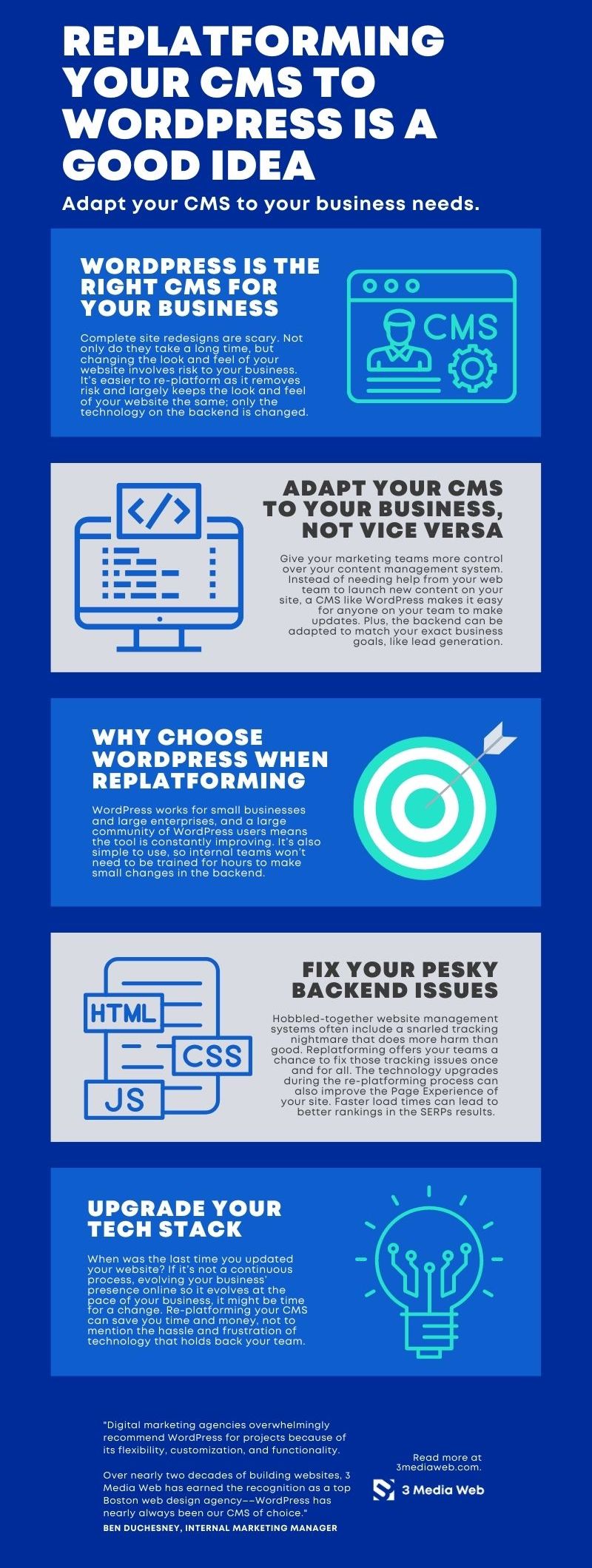
Find out why WordPress has been the CMS of choice for decades here at 3 Media Web.
Why We Love WordPress for Projects Big and Small
We love WordPress. WordPress is an accessible and open-source platform that powers over 30 percent of the world’s websites. In total, that’s over 75 million websites worldwide. While every client’s needs differ, many of the best web design companies prefer WordPress for projects.
Using WordPress for projects is beloved by marketers, developers, designers, and small and mid-sized businesses (SMBs). Why? It’s usually the most affordable way to attain a professional-looking website.
Ready to give the WordPress CMS a shot for your own business? Reach out to our team today to get started.
Why else go with WordPress for projects of all sizes?
Well, it’s an incredibly flexible and extensible choice. WordPress offers a rich ecosystem of themes, templates, add-ons, and plugins. The near-endless possibilities of WordPress for projects are the reason it’s also used by big-name brands–like TechCrunch, Time Inc., Bloomberg, and Disney.
Read on to discover why a prestigious digital marketing agency is likely to recommend WordPress for projects of any size.
Reason #1: Customization
Over the past 15 years, the potential of WordPress for projects has evolved significantly. Originally designed to operate as a blogging tool, it’s evolved into one of the most robust CMS choices on the market.
The customization potential of WordPress for projects is one reason why it’s the most popular platform in the world. You can achieve nearly unlimited flexibility to update your user experience (UX) design with a web design agency.
You can also add significant functionality for marketing from the library of over 50,000 plug-ins. There are also built-in integrations between WordPress and over 1,000 apps like Slack, Evernote, MailChimp, or Google Drive.
Learn more in the recent 3 Media Web blog: How to Know if a WordPress Website is What Your Company Needs.
Reason #2: Cost
While the costs of website redesign projects vary significantly, your company will need to budget both time and money. The price of WordPress for projects depends on factors like customization, content, and delivery date.
However, choosing WordPress for projects is almost always a cost-effective choice. It looks affordable compared to flexible alternatives like Bynder, HubSpot, or Drupal.
WordPress for projects means free, basic functionality. You will pay for certain services and fees, which primarily consist of:
- Hosting
- Domain name
- Design and maintenance
- Plug-ins and app extensions
To learn more about how much WordPress for projects could cost, schedule a conversation with one of the best web design companies.
Reason #3: Functionality
Out-of-the-box, WordPress’s got loads of potential–especially with help from a code-savvy digital marketing agency. The sky’s the limit regarding modifications with custom code, themes, plug-ins, or integrations.
While some companies pay thousands for monthly subscriptions to “all-in-one” marketing software, you don’t have to. WordPress for projects can be your marketing hub.
With plug-ins and integrations, your WordPress site can bring together your whole ecosystem, including:
- Lead Generation
- Content Marketing
- Social Media
- Project Management
- Marketing Experiments
- Lead Management
- Marketing Automation
WordPress for projects can fit your digital marketing plan, including plug-and-play with your apps for marketing automation and CRM.
Reason #4: Flexibility
Consumer behavior is changing fast. Best practices for user experience (UX) design are evolving to keep up with new consumer expectations. A website that was state-of-the-art in 2016 can “look” or “feel” outdated in 2018.
WordPress for projects is an investment in future-proof flexibility, especially if you choose to forego a template for custom design. WordPress for projects and custom design means you’re not locked into a costly contract or inflexible theme.
Collaborating with the right web design agency can protect your site from being out-of-date. WordPress for projects means the ability to update your site constantly. You can constantly add and subtract plug-ins, expand your digital content, or update the appearance of your functionality to provide a better UX.
Reason #5: Control
People love choosing WordPress for projects because open-source platforms offer control. You maintain total control over the code with enough know-how, powering the front-end and back-end operations.
You can also pick your web server software and hosting providers with WordPress. Many alternative website platforms do not offer this level of flexibility.
Support for things like server-side scripting probably doesn’t mean much. Unless you’re a developer, this benefit of WordPress for projects can be confusing.
The ability to fine-tune the site in-depth can translate into world-class site performance and speed. Control spells results, especially with WordPress for projects. This is especially true with a web design agency known for superior SEO optimization and clean code.
Reason #5: The Right WordPress Integration Could Help Your Business Grow
One software integration could be the difference between spending hours on data entry and spending valuable time closing more leads.
What is a WordPress integration?
What does it mean to integrate two software tools into one unified solution? It means your business system gets smarter. Rather than manually updating one software tool with information from another, software integrations let the two systems talk to each other, so your information is automatically synced or updated.
There are several simple software integration methods, such as a HubSpot WordPress integration, that make it easy to streamline your internal processes.
Software Integration Methods to Get You Started
- Plugins –– Simple tools designed to work within your CMS, especially WordPress.
- API –– Like a waiter is a middle man between the kitchen and your table, an API bridges the gap between two different software systems.
- Webhooks –– Event-based rather than code-based connects that use triggers to activate third-party software systems.
Good Customer Experience Relies on the Best Tools
Software integration tools are now more important than ever, as automated solutions make it harder for smaller, less technologically advanced teams to compete. Every Google Core Update, for example, makes search engine optimization experts and PPC campaign managers rely more heavily on AI and machine learning.
All of this is leading to a tighter focus on the customer experience. Digital experience optimization is the best strategy, combining web design and digital marketing best practices into a unified solution. That unification happens with the use of software integrations. Even data integrations can help your business get better at reporting. Tools like Google Data Studio can combine your data into one dashboard.
Unlocking the Advantages of WordPress for Projects
Digital marketing agencies overwhelmingly recommend WordPress for projects because of its flexibility, customization, and functionality.
For many companies, WordPress for projects offers immediate rewards and a nearly future-proof investment. You could unlock:
- More Features
- Lower Costs
- Design Flexibility
- Superior Marketing
Over nearly two decades of building websites, 3 Media Web has worked hard to earn recognition as a top Boston web design agency.
Click here to view our WordPress for projects portfolio and see how we’ve successfully served clients in industries such as health, education, technology, professional services, manufacturing, and more!
