Most marketing managers already have their hands full with campaigns to plan, sales teams to support, and emails to write. And while they know the website is the digital engine behind it all, maintaining it often falls to the bottom of the list, until something breaks or performance tanks.
What marketers need isn’t more to-dos.
They need a clear, no-fluff checklist to keep the site healthy and results-driven without wasting hours on tasks that don’t move the needle.
If you’ve ever wondered what to check (and what to skip), this post is for you.
Why a Monthly Website Checklist Matters
Your website is a living, evolving tool. But unlike a campaign or ad, it doesn’t have a start and end date, it needs ongoing attention.
A simple monthly review can help:
- Catch small issues before they become big ones
- Keep pages fast, functional, and conversion-ready
- Align your content and messaging with campaign goals
- Avoid the “set it and forget it” trap that hurts lead generation
And for marketers in manufacturing—where the sales cycle is long and technical content is king—making sure your site works as intended is mission-critical.
The 9 Things You Should Check Monthly
Here’s what deserves a spot in your recurring website checklist, especially if your goal is performance and peace of mind:
1. Page Load Speed
Use tools like Google PageSpeed Insights or GTmetrix to scan your homepage and top traffic pages.
Check for:
- Load time under 3 seconds
- No large image files or outdated scripts
- Mobile performance metrics
Bonus: Page speed directly impacts your SEO and bounce rate.
2. Broken Links & 404 Pages
Broken links frustrate users and damage trust. Use a tool like Screaming Frog or SEMrush to scan for:
- Internal links leading to 404s
- External links that no longer resolve
- Broken image paths or downloads
Fix them or redirect as needed.
3. Form Functionality
Lead forms should work perfectly every time. Check:
- Contact, quote, and demo request forms
- Downloadable assets (are they tracked?)
- Confirmation emails and thank-you pages
If forms aren’t converting, it may be time for conversion rate optimization.
4. Mobile Experience
Pull up your site on your phone and navigate like a user.
Review:
- Menu behavior
- Button spacing and text size
- Scroll depth and form usability
In B2B, more buyers are researching vendors on mobile, even in manufacturing.
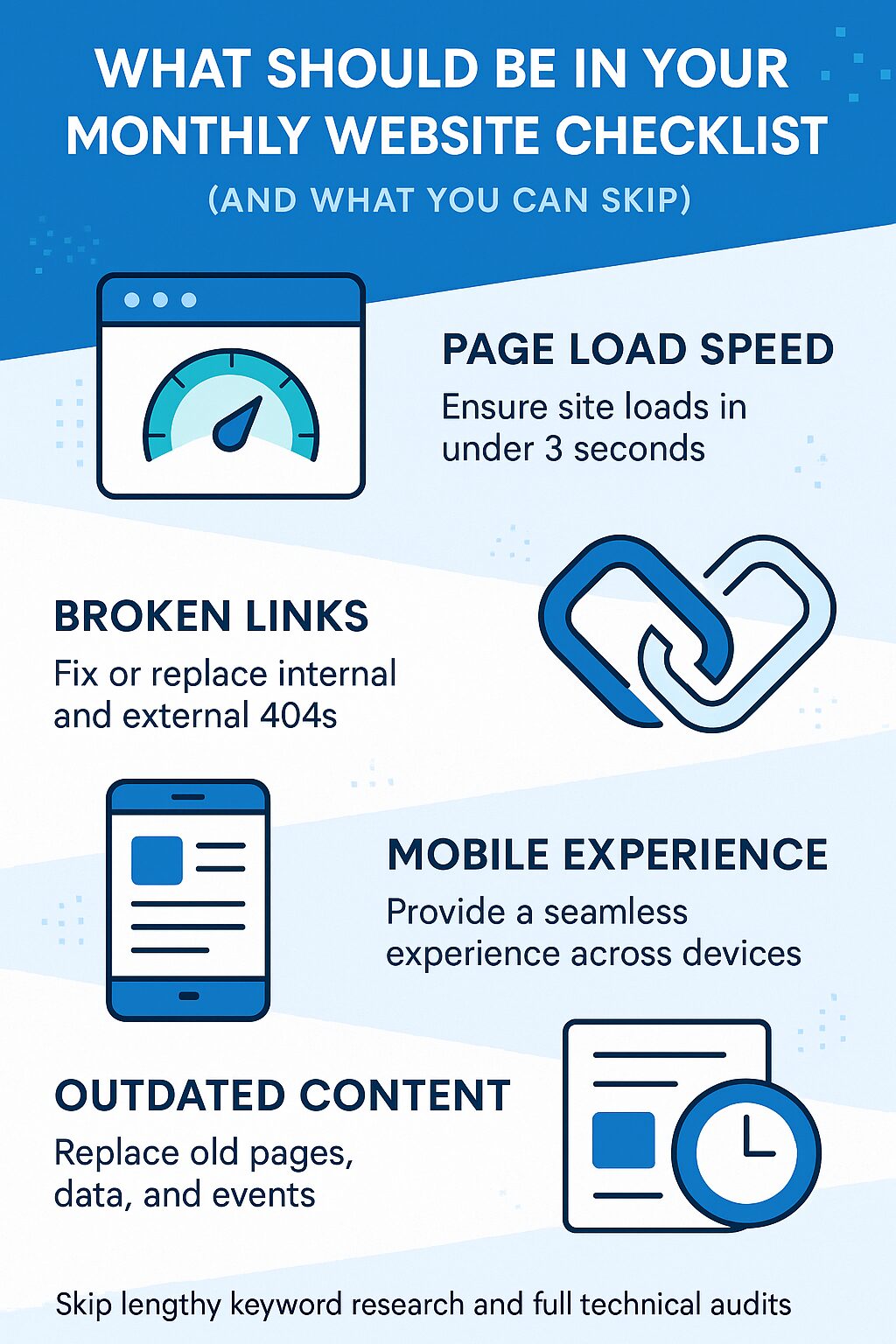
5. Top Page Analytics
Check Google Analytics or GA4 to review:
- Top 10 most visited pages
- Bounce rate and time on site
- Conversions by source
Use these insights to align with current paid media management campaigns and landing page goals.
6. CTA Review
Are your calls-to-action aligned with active campaigns?
Confirm:
- Buttons go to the right place
- Messaging is relevant to current goals
- You’re not overloading users with too many choices
If CTAs feel generic or stale, it might be time to refresh the language.
7. Plugin and CMS Updates
Work with your IT or website support team to:
- Update all plugins (WordPress, for example)
- Patch security vulnerabilities
- Back up your database and assets
Even if marketers don’t manage this directly, it should still be on the radar monthly.
8. Accessibility Hotspots
Your site should support all users, including those with disabilities.
Scan:
- Color contrast and font size
- Image alt text
- Form labels and tab ordering
Start small, or request an accessibility audit to get baseline data.
9. Outdated Content
Check for:
- Expired event pages
- Staff bios that are no longer accurate
- Stats, quotes, or data points that need a refresh
Even one outdated item can hurt credibility.
What You Don’t Need to Do Monthly
There’s a difference between proactive and excessive. Here’s what can move to a quarterly or annual cadence:
- Full keyword research projects
- Rewriting service pages unless outdated
- Redesigning the homepage
- Deep technical audits (unless issues surface)
- Tracking pixel audits (unless a platform changes)
Stick to what drives performance and user trust, without burning your team out.
How 3 Media Web Can Help
At 3 Media Web, we work with marketing teams every day to keep websites lean, functional, and conversion-ready.
Our ongoing website support plans help clients:
- Stay ahead of technical issues with regular audits
- Make fast updates without relying on dev tickets
- Align UX and performance with campaign goals
- Improve long-term SEO and conversion metrics
- Get peace of mind that their site is working as hard as they are
If your team is tired of waiting for something to break before taking action, we’ve got your back.
