If you’ve ever asked, “How much does a custom WordPress website cost?” you’ve likely received the common but frustrating response, “It depends.” While accurate, it doesn’t offer the strategic clarity required to confidently budget your next web initiative. At 3 Media Web, we believe transparency around pricing empowers you to make informed, goal-driven decisions.
This guide is designed for senior marketing leaders—focused on revenue, ROI, and aligning digital initiatives with business objectives. By the end, you’ll have a clearer understanding of the real costs—and real value—of a custom WordPress website, no matter how you’re searching for pricing.
What You’ll Learn
- Key factors that drive website pricing
- Realistic price and budget ranges by project size
- Hidden costs to prepare for
- How to reduce costs through client collaboration
- Real-world results and examples
Key Factors That Impact Custom WordPress Website Pricing
1. Custom Theme Development vs. Off-the-Shelf Themes
Off-the-shelf WordPress themes can be quick to launch, but they come with bloated code, slow performance, and limited flexibility. According to Kinsta, these issues degrade user experience, hurt SEO rankings, and often require future rework.
Custom themes are:
- Lightweight and performance-optimized
- Built to match your design and content strategy
- Scalable and easy to maintain
Tip: Investing in a custom theme early can save on future redevelopment and reduce ongoing support costs.
2. Information Architecture (IA)
Information Architecture (IA) plays a critical role in helping users navigate your site and find what they need. Clear, logical structures not only improve UX but also enhance SEO performance. Both the Nielsen Norman Group and Google stress IA as foundational for successful digital experiences.
At 3 Media Web, we:
- Conduct in-depth IA and content audits
- Map content to user intent and business goals
- Build scalable sitemap structures that evolve with your business
Industry Insight: In biotech and healthcare, IA is vital for guiding users to complex content like clinical trials, patient resources, or compliance documentation.
Takeaway: A clear IA helps users navigate faster, supports SEO, and improves lead flow—especially in regulated industries with complex offerings.

3. Custom Pages vs. Custom Post Types (CPTs)
Your website will include a mix of unique static pages and dynamic templates. Understanding the difference helps with both budgeting and planning.
- Custom Pages: Unique layouts for core pages like Home, About, Services. These require more design/dev time.
- Custom Post Types (CPTs): Reusable templates for blogs, case studies, events, or products. Built once, used many times.
Use Case: SENKO used CPTs to manage hundreds of product listings with consistent styling and streamlined maintenance.
Tip:
- Plan CPTs early so developers can build reusable blocks.
- Define which content types should be structured this way.
Takeaway: CPTs offer big savings at scale, but require upfront strategy and smart development.
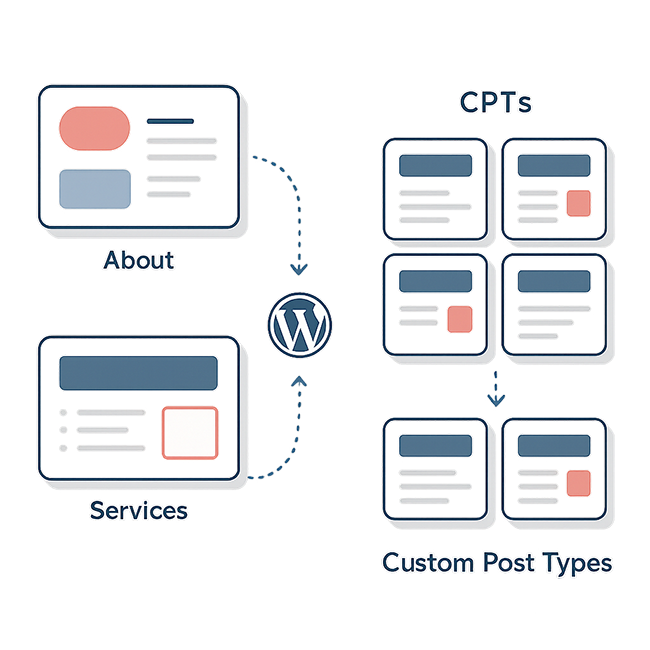
4. Third-Party Integrations
Most modern websites must sync with tools like CRMs, marketing automation, HR systems, or compliance platforms. These integrations add functionality—but also impact scope, timeline, and price.
CRM & Marketing Automation
Platforms like HubSpot or Salesforce allow lead capture, analytics, and campaign workflows to function seamlessly.
Industry Insight: Software companies rely on HubSpot to streamline demo requests, automate follow-up, and track pipeline velocity.
Careers & HR
Systems like JazzHR or BambooHR integrate job listings and application tracking.
Industry Insight: Nonprofits use job integrations to manage staff hiring and volunteer signups across regions.
Legal & Compliance
GDPR/CCPA tools like Cookiebot and TrustArc help manage consent and compliance.
Tip:
- List all platforms that need to connect to your site.
- Host a pre-kickoff planning session to prioritize integrations.
Takeaway: More integrations = more value—but also more development and QA. Early planning keeps costs predictable.
5. Performance Optimization (Core Web Vitals)
Google’s Core Web Vitals directly impact both SEO rankings and conversion rates. A slow-loading, clunky site frustrates users, increases bounce rates, and erodes trust—ultimately leading to lost leads, lower engagement, and missed revenue opportunities.
We address performance through:
- Clean code and optimized images
- Hosting/CDN configuration
- Mobile responsiveness and script control
Tip:
- Avoid overuse of large hero images or sliders—especially in the “above the fold” section of your homepage. These elements may look appealing, but often degrade load speed and dilute conversion focus.
- Use properly sized and compressed images and consider asynchronous loading for non-critical scripts to prioritize speed.
Industry Insight: Financial services firms demand speed—delays in page load can cost leads, erode trust, and reduce conversions.
Takeaway: Investing in performance pays off with faster load times, better UX, and stronger SEO.
6. Accessibility & Compliance
Accessible websites reach more users and reduce legal risk. ADA lawsuits are rising (UsableNet), and over 2.2 billion people worldwide have some form of vision impairment (WHO).
Beyond compliance, accessibility significantly broadens your potential audience. According to the World Health Organization, approximately 15% of the global population lives with some form of disability. By implementing accessibility best practices, you’re not only meeting legal requirements—you’re opening your site to millions of users who might otherwise be excluded.
Industry Insight: Nonprofits and NGOs: Many grants and funding sources now require proof of digital accessibility. Ensuring your site meets WCAG standards could directly influence your eligibility and access to critical funding opportunities.
Tip:
- Budget for accessibility audits if you’re in a regulated or publicly funded space.
- Work with specialists early to build accessibility in—not bolt it on later.
Takeaway: Accessibility isn’t just a legal checkbox—it’s a growth and trust builder. For marketers, it also represents an opportunity to reach and convert a wider audience.
7. Quality Assurance (QA)
QA ensures your site functions reliably across modern devices and browsers before launch, offering a consistent experience for your audience whether they’re on desktop, mobile, or tablet. It protects brand credibility and minimizes post-launch fixes.
Meticulous QA covers:
- Device compatibility (desktop, tablet, mobile)
- Cross-browser testing (Chrome, Firefox, Safari, Edge)
- Functional checks (forms, interactions, dynamic content)
Tip:
- Define your device/browser test matrix during the planning phase to ensure all stakeholders agree on QA scope.
- Assign an internal stakeholder to preview critical pages early to catch inconsistencies before launch.
Takeaway: Thorough QA ensures smooth launches, reduces the risk of unexpected bugs, and builds trust with both users and internal stakeholders.
8. Timelines & Phased Rollouts
Custom sites typically take 3–6 months, depending on the complexity of the scope, required integrations, design customization, and stakeholder involvement. When timelines are tight or event-driven, we offer a phased launch approach:
- Phase 1 (MVP): 1–5 pages with critical content and basic functionality
- Phase 2: Expanded content, integrations, and features
This gives your team something to launch fast while still allowing for scalability and strategy.
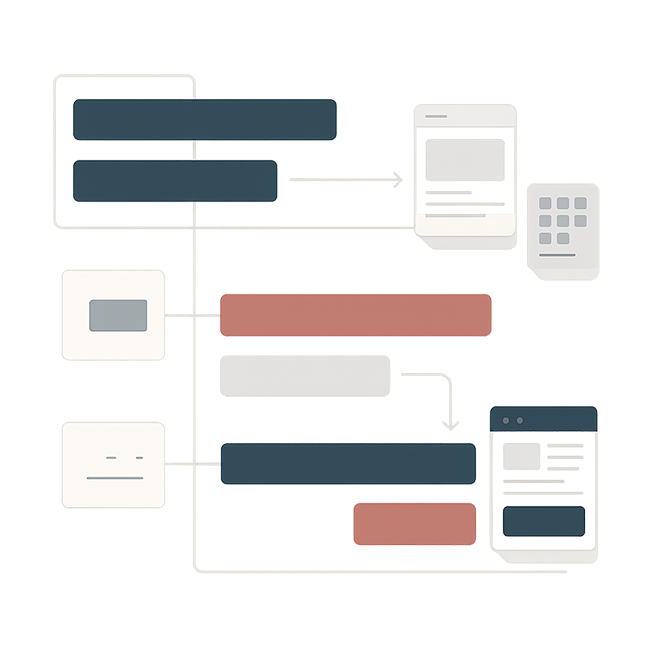
What’s the Price or Cost of a Custom WordPress Website?
Understanding what goes into pricing a custom WordPress website helps set realistic expectations and ensures that your team aligns budget with business goals from the start. While the final investment depends on complexity, integrations, and content strategy, the tiers below outline typical price ranges and what you can expect at each level.
| Tier | Budget Range | Description |
|---|---|---|
| Starter | $15K–$30K | Semi-custom build, 5–10 pages, basic integrations |
| Growth | $30K–$60K | Custom theme, multiple CPTs, SEO/UX, CMS training |
| Enterprise | $60K–$120K+ | Advanced IA, integrations, accessibility, QA, custom workflows |
Hidden Costs to Anticipate
While many budget line items are expected—like design, development, and integrations—some costs are less obvious until you’re deep into a project or even post-launch. These “hidden” costs can affect your timeline, resource needs, and total investment. Knowing what to plan for upfront reduces the risk of surprises and keeps your project aligned with expectations.
- Content creation/revision
- Licensing for integrations/tools
- Hosting upgrades, CDNs, SSL
- Post-launch enhancements or support
How Clients Can Help Manage Costs
- Provide Assets Early: Logos, brand guides, content, images.
- Get Stakeholder Buy-in: Avoid costly mid-project pivots.
- Own Content Entry: Entering your own blog posts or bios can save hours.
- Give Timely Feedback: Keeps things moving and avoids rework.
- Support QA: Flag issues early and internally where possible.
Frequently Asked Questions
Why not just use a pre-built theme?
While they may seem cost-effective initially, off-the-shelf WordPress themes often come with bloated code, limited customization, and performance issues. These drawbacks can lead to higher long-term costs for maintenance, rework, and missed SEO opportunities. A custom theme is purpose-built for your goals, ensuring cleaner code, better performance, and flexibility.
Is WordPress secure enough for enterprise?
Absolutely. WordPress is secure when maintained properly. With best practices including secure hosting (e.g., WP Engine, Pantheon), regular updates, user role management, and security plugins, WordPress powers many Fortune 500 sites. Security is about implementation—not platform limitations.
Why custom development?
Custom websites align with your business goals. Unlike generic themes or page builders, custom development ensures scalability, SEO-readiness, and a tailored backend experience for marketers. Long-term, this reduces reliance on developers for small changes and makes your website a true marketing asset.
How often should we redesign our website?
On average, every 2.5–3 years. But more importantly, your site should evolve alongside your business. If you’re rebranding, launching new services, or pivoting markets—your site should reflect that. A well-structured custom site can support redesigns at the module level, not full rebuilds.
What should we budget for annual website maintenance and optimization?
For mid-size to enterprise B2B organizations, expect to budget 10–20% of your initial site investment annually for hosting, plugin updates, security patches, analytics improvements, content optimization, and performance tuning. This ensures your site remains performant and secure.
What’s the difference between hiring a freelancer vs. a web agency?
A freelancer may provide lower upfront costs, but may lack strategic insight, QA rigor, and cross-disciplinary skillsets. A full-service agency brings strategy, design, development, testing, and long-term support under one roof—reducing risk and accelerating delivery timelines.
Final Thoughts
A custom WordPress website is more than a digital brochure—it’s your most important sales platform, trust builder, and conversion engine. Unlike template-driven or fragmented digital experiences, a custom build allows you to tightly align your brand, messaging, and functionality in a scalable, strategic way.
When done right, your website becomes the centerpiece of your marketing strategy. It supports every stage of the buyer journey—from first impressions to conversion to ongoing engagement. A performant, accessible, SEO-optimized, and strategically structured website delivers compounding returns across marketing, sales, and operations.
From reduced bounce rates and stronger lead generation to better brand perception and platform extensibility, the long-term ROI of a custom WordPress website extends far beyond launch day. It’s an investment in the future of your digital presence—and your organization’s growth trajectory.
As emphasized throughout this guide, aligning your website strategy with a clear, phased, and realistic budget is what transforms a tactical web build into a revenue-driving asset. Thoughtful planning combined with smart investment leads to long-term digital success.
At 3 Media Web, we partner with growth-minded companies to deliver high-performing sites that evolve with your business.
