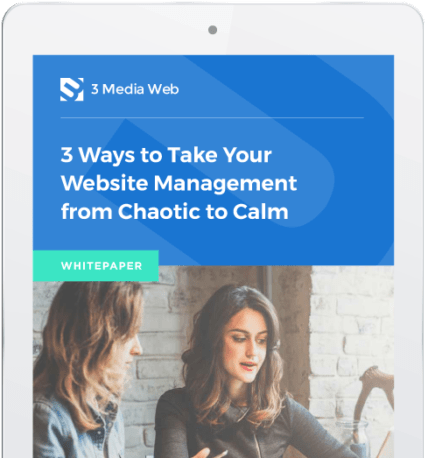Clear communication helps your agency avoid many problems that could throw project schedules off-track or lead to poor outcomes. Slack is a powerful tool for improving your internal agency communication, but you have to take several steps to ensure that you’re getting the most value out of your investment. Use these tips to learn how to use slack effectively to make your team work smarter, not harder.
1. Give Clients Access
Your staff needs to refer to client requests and requirements on a regular basis throughout the project. If these conversations take place in other tools, then those team members are going to work with those solutions. When you give clients limited access to Slack, you fix one of the big barriers to adopting this application.
2. Keep Conversations in Slack
The rest of your communication also needs to take place in Slack. Encourage your agency to use it as the primary method for talking with everyone in the organization. Centralizing discussions makes it easy to keep everything in one place and eliminate time that’s spent tracking down information hidden in network drives, inboxes, and other communication methods.
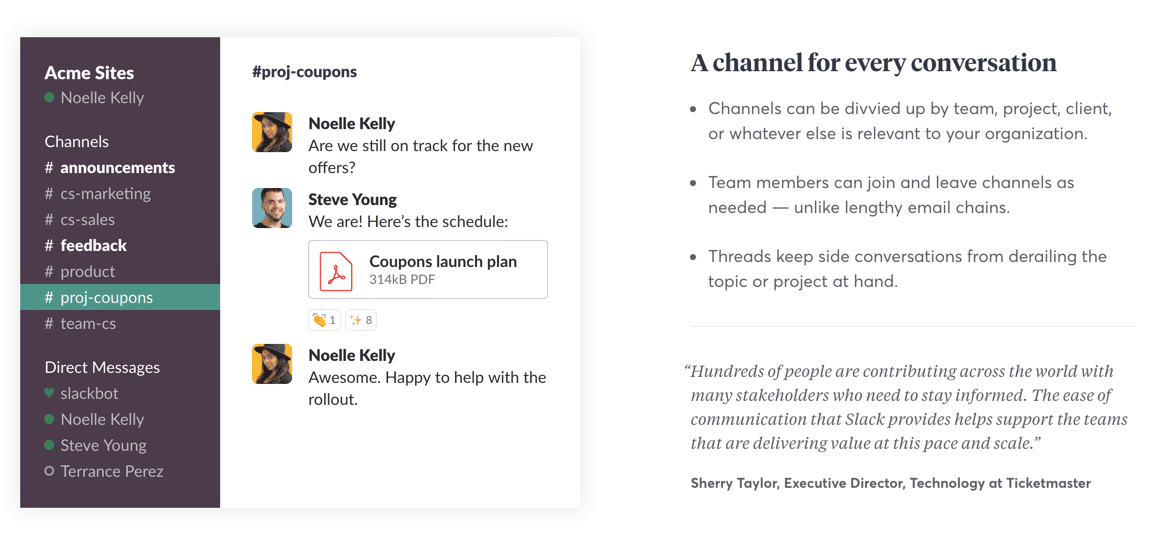
3. Leverage Multiple Communication Options
Slack one-on-one instant messaging and chat room options give you the flexibility to cover most use cases for your agency. You can quickly get in touch with individuals on a team with the private messaging option, which is good for updating task-specific instructions or providing project feedback to a manager. The chat rooms work well for conversations that concern the team as a whole, such as new guidelines from the clients.
4. Use Mentions
Slack is a real-time chat tool, but that doesn’t mean you can’t use it for asynchronous conversations. Mentions allow you to tag someone specific in a message, so they can come back to it later and get relevant information. This feature is particularly useful for agency members who prefer to use separate time blocks for conversations and focused work.
5. Send Documents and Files
You can use Slack as a digital asset manager by sending all project documents and files through the platform. This tip gives you another way to encourage Slack usage in your agency, as team members don’t need to look up important files in another solution.
Another benefit of this approach is reducing redundant work in your organization. Everyone has access to the same set of files, so you don’t have people using their own personal saved versions.
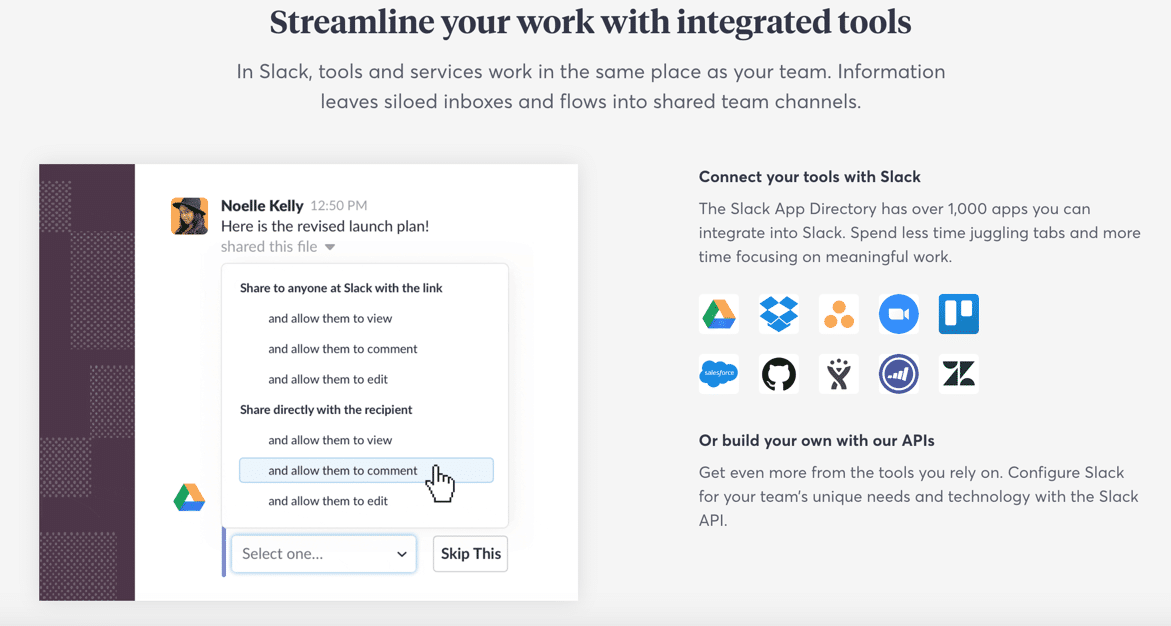
6. Use Ad Hoc Groups as Needed
It’s easy to set up chat channels. When two teams need to collaborate together outside of their typical channels, Ad Hoc groups are the answer. They work for everything from holiday office party planning to discussing potential clients. Another great use for Ad Hoc groups is quickly talking with any external partners working with your agency on a project.
7. Skip the Meeting Rooms with Video Chat
Meetings eat up a lot of productive time in the day, especially for organizations that don’t know how to run effective ones. Slack might not solve the latter problem, but it addresses the former through video chat. Everyone can connect, even if they’re on a business trip halfway around the world.
8. Share Screens
Sometimes it’s easier to show than tell, especially when it comes to designs and other visual mediums. Screen sharing is a quick and easy alternative to taking screenshots or setting up a tutorial for showing someone how to do a task.
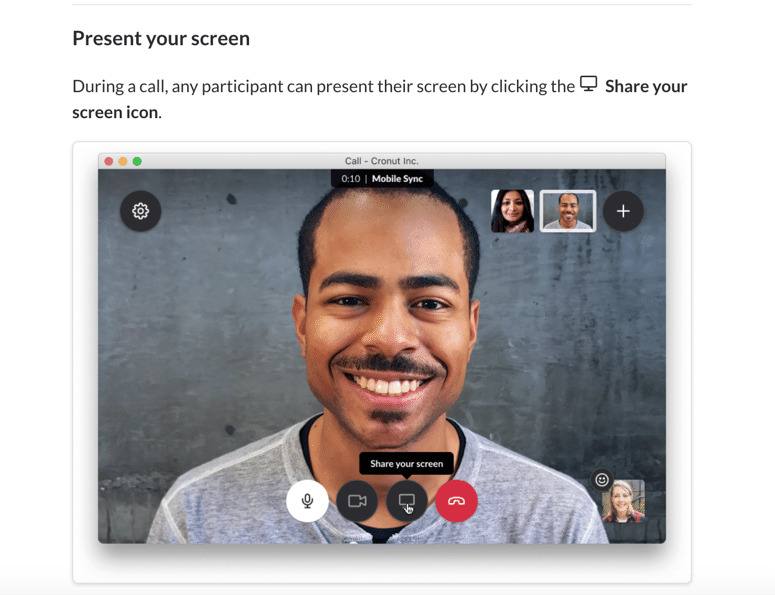
9. Create Dedicated Channels
You have a few types of conversations that happen regularly in an agency. Individual teams, managers and other leadership positions, and a company-wide chatroom. These channels provide a solid starting point for most agencies. You can add more over time as the use cases arise.
10. Create Slack Policies and Procedures
Instant messaging and channels are communication tools that lead to more casual conversations compared to other forms of professional communication. Before deploying Slack in your agency, create application-specific policies and procedures that dictate the use of this software. You can avoid a lot of confusion and potentially disruptive behavior by setting everything in black and white ahead of time.
11. Encourage Multi-Device Usage
Slack is available on a wide range of devices, so there’s no reason that your agency staff needs to access it solely from their workstations. When employees can check the chat channels and private messages through smartphones, tablets and other devices, they can stay on top of important conversations without being chained to their desks.
If your agency already has a Bring Your Own Device policy or something similar in place, you can add Slack specific information to encourage usage on these devices.
Slack can do a lot when it comes to streamlining and improving your agency communication. Put these tips to use and start seeing the true power of this comprehensive platform.