The cost of making your website accessible is based on a number of factors. So many, in fact, it’s nearly impossible to give you a hard number here. The truth is, the cost of making your website accessible could range anywhere from a few thousand dollars to upwards of a million dollars.
But, all is not lost…
Even though there’s no way to give you a specific dollar value here, we can talk about the variables that will affect the price tag the most. Armed with that knowledge, you can at least determine a ballpark figure ahead of the project.
What Makes The Biggest Difference In The Cost Of Making Your Website Accessible?
So, there are a few main factors we’re going to cover here, but each will have some subfactors as well. These are common inquiries your web design agency will look into when they are evaluating your site and determining the cost of making your website accessible.
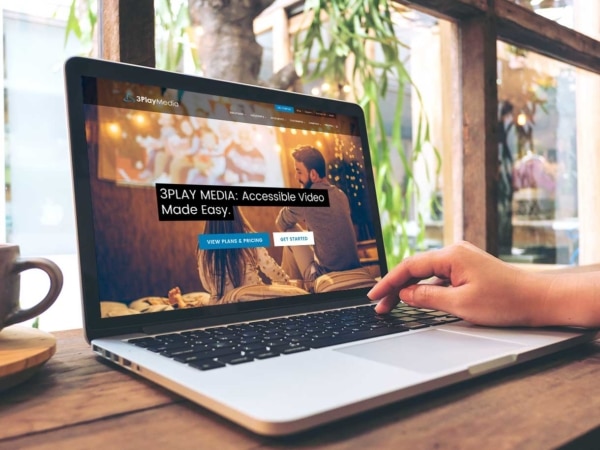
How Large Is Your Current Website?
Think about the current state of your website and how large it is. It’s important to consider the number of unique pages, as well as unique layouts. As you might expect, websites with many pages will require more time and effort than websites with only a handful of pages.
The vastness of your website, or lack thereof, could make the difference between a large-scale makeover or just the occasional fix.
And, How Heavy Is It On Third-Party Integrations?
Similarly, websites that feature a lot of third-party integrations are known to take a bit more effort as well. In some cases, third-party integrations are not ADA compliant. And if you happen to be using a non-compliant integration, it means your website won’t be fully compliant as well.
Thus, all the third-party integrations and plugins you use will need to be checked for compliance and replaced if issues are found. The more integrations you use, the more it will cost to make your website accessible.
Is Your Website Heavy On Dynamic & Interactive Elements?
If your website features a lot of interactive elements, this will add to the task of getting your website accessible. Dynamic elements include things such as requiring users to be registered, has forms, or has a checkout option.
FURTHER READING: Learn More About 3 Media Web Accessible Design
How Media Rich Is Your Website?

A well-designed website will likely have an abundance of images on it, spread all throughout its various pages. All these images will need to be checked to ensure they have alt text, descriptive titles, and so forth. If they do not, these things will need to be added.
It’s not difficult to do, but it can be time-consuming. That’s why we always recommend our clients to add alt text to images as soon as they are uploaded. It’s much easier and faster to do as you go instead of having to do an entire website worth of images all at once.
Aside from images, websites with PDF files will need to have them converted into a web page or remediated in another way. Similarly, videos will need to have text transcripts or closed captions to them. These are all things that will affect the cost of making your website accessible.
So, How Can You Keep The Cost Of Making Your Website Accessible Down?

There’s no denying that working with a qualified web design agency is the right way to go about getting your website ADA compliant. We’ve touched on some ways you can help keep costs down already.
For example, doing some of the manual tasks, like adding alt tags to images, yourself. Similarly, having staffers write closed captions for your videos, optimizing headings, and renaming files to ADA standards can also save you some money.
The most important thing is that whoever is appointed to do this is well trained and is prepared to take the sometimes tedious tasks seriously.
FURTHER READING: Does My Website Need to be ADA Compliant? Probably.
Do An ADA Accessibility Audit Beforehand
Any web design agency worth their salt will be able to do a thorough audit of your website for ADA accessibility requirements. But, in some situations, you may wish to run a comprehensive audit before assigning the project to your agency. By doing so you will be able to prepare an itemized list of exactly what needs to be done.
But this approach isn’t for everyone. We recommend only well-qualified individuals with an in-depth understanding of accessibility elements take on such a task. Without the proper knowledge of what’s required, it will be hard to know what your website needs to be accessible.
A Bad Web Design Agency Will Cost You More In The Long Run
It’s not uncommon for businesses to try to save a few bucks by going with a subpar web developer or agency. Sometimes it pays off, but it usually doesn’t.
What happens more often than not is the unqualified developer will end up taking longer or not doing a satisfactory job. Which then costs more for a competent developer to go in and fix.
Remember, making your website accessible will also affect other aspects of your website such as SEO, responsiveness, the overall user experience, the security of the site, conversion rates, and the user interface.
So, even though your site is going through an accessibility upgrade, it stands to benefit in other ways too. There’s just too much at stake to not get it done right the first time.
For Larger Website Accessibility Projects, Hire A Project Manager

If you operate a smaller blog with no e-commerce options and just a few pages, it’s reasonable to do a lot of the work yourself. This will keep the cost of making your website accessible down significantly.
However, for larger companies and corporations, hiring a website accessibility advisor or project manager will keep your project on track, saving you time and money in the long run.
A qualified advisor, who you can hire independently, will be capable of running an audit on your site, acting as a liaison between your company and your web design agency, aid in training your staff members, and oversee the entire project.
What Makes A Website ADA Accessible?
It’s important to know what makes a website ADA accessible so you can understand all the work that goes into it. The Web Content Accessibility Guidelines (WCAG) initiative is widely regarded as the international standard when it comes to website accessibility guidelines.
The WCAG covers a variety of elements including both natural information like text and images, as well as the code that makes up the website.
We won’t be giving you a comprehensive list of the requirements here—check out their website to do that—but we will cover some of the bigger, most common items.
Let’s take a look at some of the key takeaways.

FURTHER READING: Learn More About 3 Media Web ADA Development
Text & Header Size
There is no minimum font size, however, a 16pt font is generally referred to as standard. Further, visitors to the site must be able to resize the text using a text size slider.
Text Color & Contrast
“WCAG (Web Content Accessibility Guidelines) ensure that content is accessible by everyone, regardless of disability or user device. To meet these standards, text and interactive elements should have a color contrast ratio of at least 4.5:1. This ensures that viewers who cannot see the full color spectrum are able to read the text.” — United States Web Design System

Alt Text On Images
“The alt text should be the most concise description possible of the image’s purpose. If anything more than a short phrase or sentence is needed, it would be better to use one of the long description methods discussed in complex images.” —W3A Alt Tag Tips & Tricks
Labels On Input Text Boxes
“Where relevant, provide overall instructions that apply to the entire form. For example, indicate any required and optional input, allowed data formats, and timing limitations.” —W3A Form Instructions
To expand, this means adding instructions such as “Type First & Last Name” instead of more vague descriptors like “Enter required text here”. In other words, always be as specific as possible. If dates are required to be entered in a specific format, include the exact format (i.e. “MM/DD/YYYY”, not “Enter birthday here”).
Streamlined Navigation Menu
“In general, provide multiple ways to reach any page on a site. Doing so allows users to chose whatever way of finding pages is easiest for them. Users with low vision may find using search easier than navigating through a large menu. Users with cognitive impairments may prefer a table of contents or site map over clicking through many pages.
Common ways of supporting navigation include:
- links to related pages
- tables of contents
- site maps
- search
- linking to all other pages from the home page
- Pages that are a step in or result of a process need not have multiple ways to reach them.” —Yale University Usability & Web Accessibility
FURTHER READING: 7 Steps to Make Sure Your Website Is ADA-Compliant

Why Your Company Website Needs ADA Accessibility
First, know that there are over 48.9 million people in the United States with a disability. That comes out to nearly 20% of the American population—19.4% to be exact. To use the internet, people with disabilities often rely on accessibility equipment to perform tasks such as reading the website aloud.
The thing is, in order for the accessibility equipment to properly work, websites need to be optimized to do so.
Many organisations are waking up to the fact that embracing accessibility leads to multiple benefits – reducing legal risks, strengthening brand presence, improving customer experience and colleague productivity.
Paul Smyth, Head of Digital Accessibility, Barclays
Helps Future-Proof Your Website
While the American With Disabilities Act (ADA) has been regulating brick and mortar stores since the 1990s, it is only recently being enforced on business websites. Although there is no clear language in the bill itself that states what websites must do to be compliant. As a result, many business websites are still not ADA compliant.
And, people are starting to take notice.
You may remember reading the news headlines about ADA website compliance lawsuits against major corporations like Target, the NBA, Domino’s Pizza, and others. It’s not just major lawsuits either. Seyfarth & Shaw law group correctly predicted a steep rise in lawsuits against businesses both small and large.
So, while the language in the ADA legislation may not expressly define what websites need to do in order to be accessible, based on the precedents set in court by the lawsuits we just mentioned, it’s very clear that websites are expected to do everything in their power to be compliant.
It’s also likely there will be amendments to the bill that do expressly state the requirements to be ADA compliant.
FURTHER READING: What Happens if I Violate the ADA?
Increases Your Brand’s Reach
Even with the best marketing team in the world, top-notch SEO, and world-class products, if 20% of the people in this country can’t purchase them, you’re undoubtedly losing out on sales.
On top of reaching a grossly underserved community, following the protocol of the WCAG 2.0 standards for accessibility can also boost your search rankings as search engines often use a lot of the same data screen readers do. We can help you with this!
Talk To A Website Accessibility Expert Today
Of course, the best way to determine the cost of making your website accessible is to chat with your web design agency. They’ll be able to look at your site and determine just what needs to be done, how long it’s going to take, and how much it’s going to cost.
If you’d like to discuss the scope of your ADA website compliance project, reach out to one of our experts today
