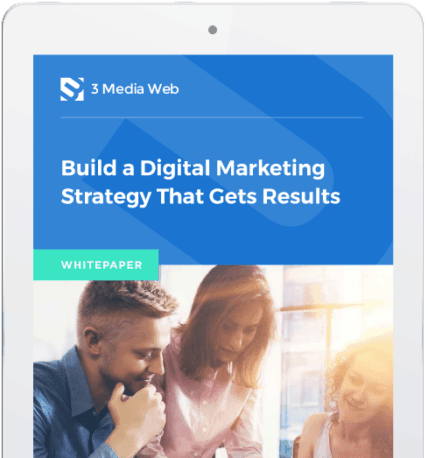The number of people using voice search daily is rapidly growing, and it has SEO professionals talking.
Thanks to the convenience of voice search, consumers of all ages are adopting technology into their lifestyle in several ways.
Whether it be asking for the nearest pizza shop or adding items to a shopping list and purchasing them, voice technology is finding its way to the mainstream in all kinds of ways.
In fact, it’s projected to grow substantially more popular in the coming years.
So, what better time than now to make sure your company’s website is optimized for voice search?
What Is Voice Search?
Voice search uses speech recognition to allow users to perform an internet search by speaking their queries instead of typing them out.
The search provider’s algorithm listens to the users’ search requests and uses Automatic Speech Recognition (ASR) to find the most relevant search results.
Voice search delivers its results in various ways and depends on the device the user is performing the search on. Some devices use text-to-speech (TTS) to read the results aloud, whereas others display the results.

The goal is to get people the content they are looking for as quickly and easily as possible.
Voice search excels at this, making it the number one reason the technology is becoming so widespread.
How Does Voice Search Impact Businesses?
In 2018, BrightLocal conducted a study on voice search as it relates to local business. After polling over 1,000 US-based consumers, they were able to determine that:
- 56% of voice searches are conducted on a mobile device
- 58% of consumers have used voice search to find local business information in the last 12-months before the study
- 46% of voice search users look for a local business daily
When performing a voice search, a few main goals seem to dominate search requests on local businesses.
Here’s what people are looking for:
- More than half (54%) want to be able to make dining reservations
- Slightly less than half (46%) want to be able to find the prices of goods and services
- 41% of voice searches are looking for businesses products and services listing
- 35% hope to book a medical appointment
- And, similarly, 30% want to speak directly to a medical professional
But, what are consumers doing with the results they get back from their voice searches?
The answer: a majority of them engage with the business in some way.
In fact:
- 28% of them will call the business
- Another 27% of them will visit the businesses website
- And 19% will actually visit the physical location of the business
“With a potential 82% of consumers willing to use voice search locally, businesses need to make sure they are both easily discoverable in voice search results, and supplying the information consumers really need.”
Voice Search for Local Business Study by BrightLocal
Keyword Research For Voice Search
Like any winning SEO strategy or PPC strategy, a decent amount of time needs to be spent on keyword research.
Although the actual process of keyword research for voice searches isn’t too much different than a traditional typed search, there are some nuances you need to be aware of.
The biggest difference comes when structuring your target keywords.
There’s a reason for that.
People communicate what they are searching for differently using voice than they do when typing search queries.
How Do People Use Voice Search?
Here’s what you need to know:
People tend to speak their voice search queries conversationally rather than in a shorthand version we commonly use when typing our search queries.

As an example, let’s say your business is in the financial institution sector. Let’s call this hypothetical bank Greater Cities Bank.
A local homeowner wishes to refinance their house and wants to know the current interest rate on a home equity line of credit from Greater Cities Bank.
If the homeowner were performing the search by typing it into Google, it would likely be something along the lines of:
Home equity line of credit rate Greater Cities Bank
Whereas the same homeowner performing the search using voice would phrase it:
What is the interest rate on a home equity line of credit at Greater Cities Bank?
Notice the difference?
Voice search users are more likely to use a complete sentence rather than a string of words that wouldn’t make much sense when saying aloud.
What Keywords Work Best To Optimize For Voice Search?
First, if you are new to keyword research or need a refresher, read through our guide to picking the best keywords. Even though that article is written with typed search queries in mind, it still applies to voice search best practices.
In addition, when you’re optimizing your site’s SEO for voice search, you also need to keep the following points in mind:
Focus the Who, What, When, Where, and How
Remember, most business-related voice searches are from a consumer trying to find a quick answer to a question about a specific business or multiple businesses near them.
For example:
- Who offers X service or products near me?
- What other services does the business provide?
- When does the business open or close?
- Where is the business located?
- How much does it cost?
To help uncover question-based keyword phrases, tools such as SEMRush or AnswerThePublic are valuable resources. Both will provide you with keyword variations that include questions users are searching for that start with who, what, when, where, etc.…
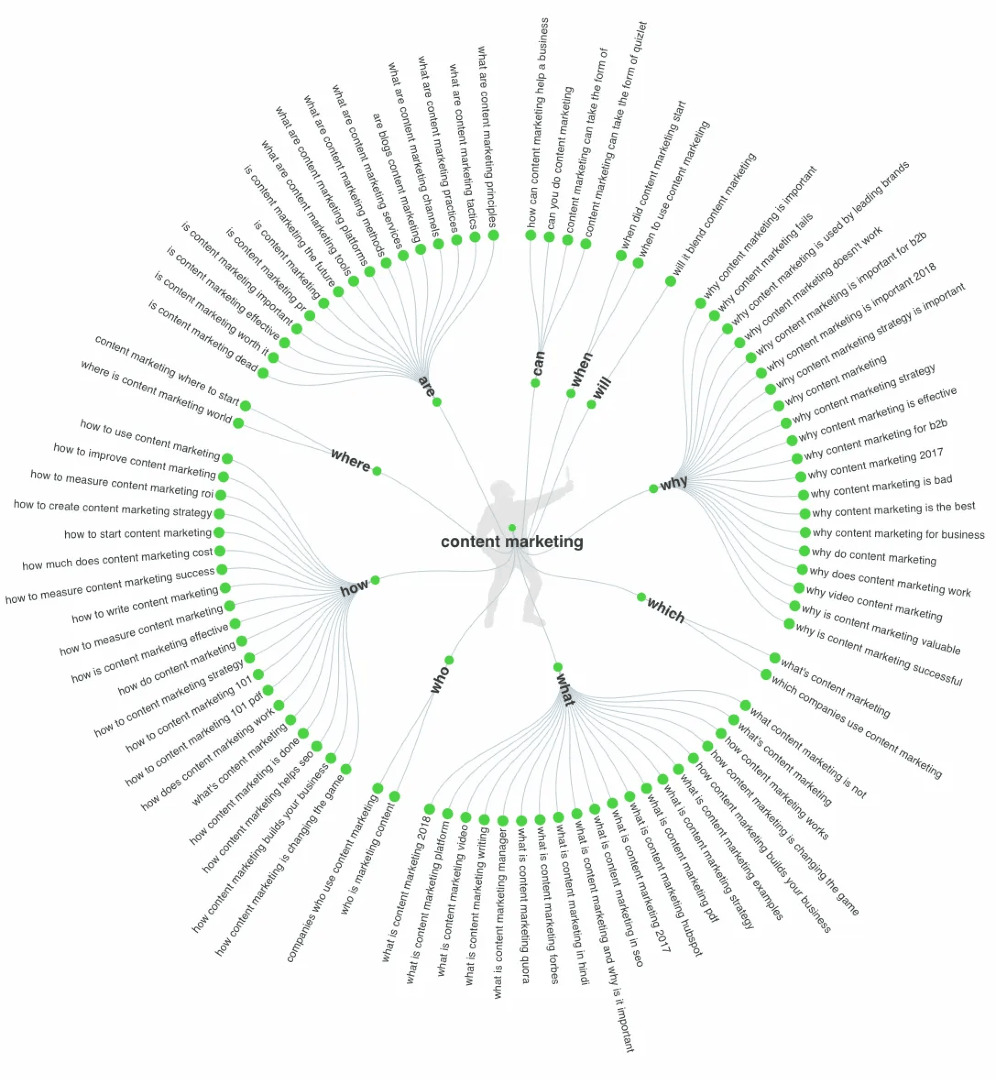
Sophie Collie of SearchListening.com explains how to get the most out of such tools by using the right seed keywords. Her number one piece of advice in her blog post on the topic is to keep it simple.
Start with just one or two terms and avoid using sentences or asking questions when using tools like AnswerThePublic.
For example, if your business is in the healthcare sector, don’t start with seed terms like, “what healthcare facility provides physical therapy near me.”
Instead, start with something like “physical therapy provider” and let the tool tell you the who, what, why, when, and where people are searching for.
Use Keywords Long-tail That Are Conversational
There is no question that people interact with voice search in a very conversational manner. Consumers tend to ask full questions just as though they were asking another human being.
To optimize your site for voice search, your keywords really need to reflect that kind of behavior.
Long-tail keywords are your friend for voice search SEO!
Similarly, filler words that would normally be omitted during a search query should be included in your keywords. These are words like “I, are, the, for, to, from, on” and so forth.
Another trend commonly observed in voice search users is that they tend to ask questions. This, of course, comes as no surprise—we just covered it in the section above.
However, it’s worth repeating here that the keywords you ultimately use in your voice search SEO strategy will likely be a question.
How to Optimize Your Content for Voice Search
Now we know what voice search is, how consumers tend to interact with and use it, and how to optimize our keyword research specifically for voice search optimization.
Next comes the process of optimizing your website, so it starts ranking in voice search results. This will primarily be done by updating and creating content that targets the keywords you’ve selected.
Below are some best practices to optimize your content for voice search SEO:
It’s All About User Search Intent
If you read 3 Media Web’s Project Manager, Kelsey Whitlock’s, article about getting more traffic to websites that aren’t performing well, you already know how important search intent is.
Voice search optimization is no different. So be sure to read Kelsey’s article if you haven’t already.
In her article, Kelsey describes search intent this way:
“In a nutshell, search intent is why someone searched for something. For example, say a user does a Google search for “best men’s dress shoes”. It’s very clear what the user is wanting to find—the best men’s dress shoes.”
Kelsey Whitlock, 3 Media Web Project Manager
That sounds easy enough.
The problem is, fulfilling search intent seems so basic that it’s often oversimplified and not given the amount of attention it deserves.
We already know that the lion’s share of voice searches are people looking for simple answers to basic questions.
So, all of those who, what, when, where, and how questions you uncovered in your keyword research need to be included on your website.
And here is the most important part:
Your content needs to answer those questions in a way that search engines can understand.
That means the answers should be in plain text. It may be tempting to have your designer whip up a fancy graphic to put on your site with your company hours and contact information.
When you do that, you are essentially hiding that information from Google.
Your goal should be to understand what information users are looking for, provide the answers to those questions on your website, and make it as easy as possible for Google to find and report those answers back to the user.
This leads us perfectly to our next best practice: schema metadata
Help Google Help You By Using Schema Markup

Schema markup is a type of code the can be added to your website. It helps search engines find the best results to return to users. Schema was started way back in 2011 by search engines including Google, Bing, and Yahoo.
Using schema markup, you can nest metadata into the content on different web pages. It won’t be visible to users, but search engines can extract it and use it to give users a richer search result.
One such way a browser uses schema metadata is rich snippets. Rich snippets are extra content added to the search engine results page and can include a range of information.
Some of the most useful rich snippets to optimize for will depend on your business, but here are some standouts:
- product review ratings
- upcoming event details
- local business details (hours, location, contact info, website, etc.)
- job postings
- product listings
- FAQ’s
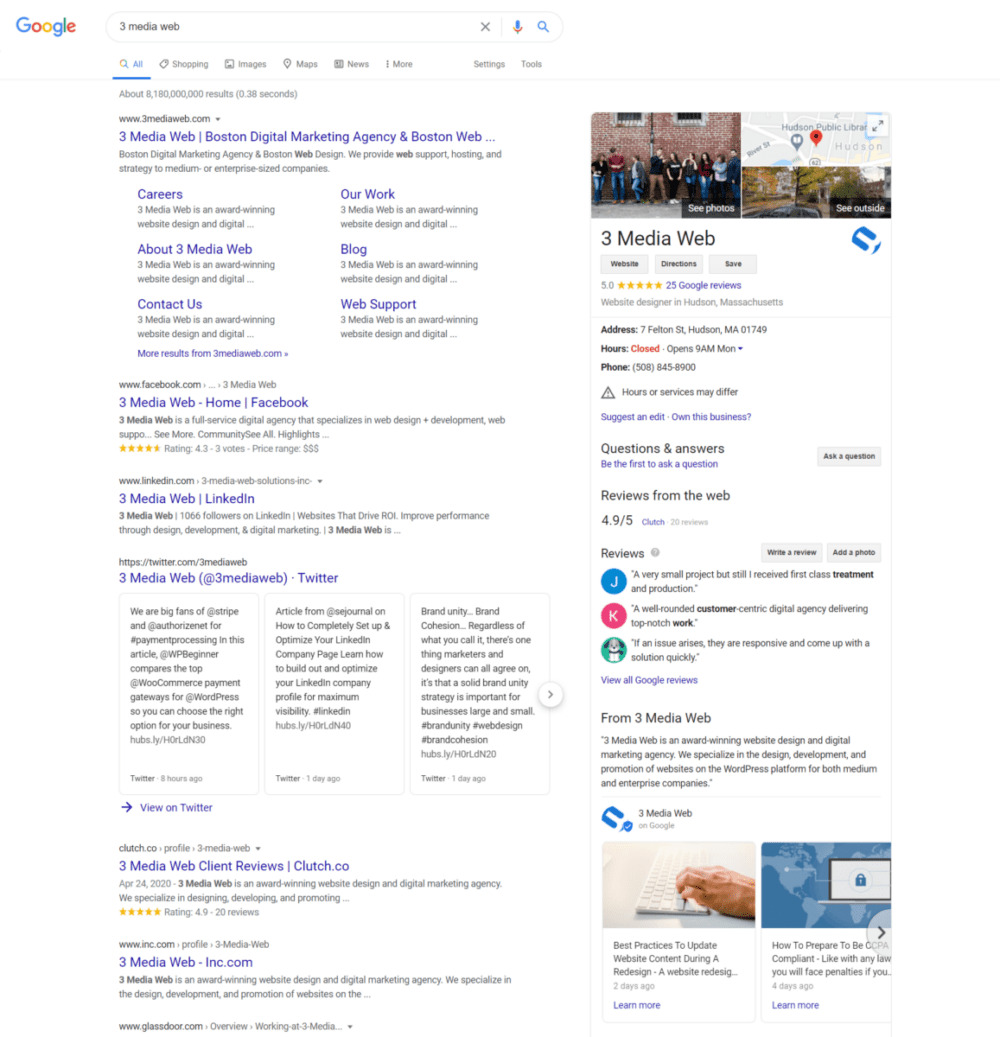
You can read the full list of rich snippets on Google’s knowledge base.
Using schema markup is especially helpful in voice search.
Why?
Remember earlier when I mentioned that some devices speak results back to users who performed a voice search?
Well, if you’ve enabled schema markup on your website, the rich snippet pulled from that schema metadata is what will be read aloud to the user. In instances where the result is displayed on a screen, the rich snippet will be the show’s star.
Use The Right Tools For Schema Markup
Here’s a bit of good news for you.
Google is fascinated with making things simple for people to do, and adding schema markup is no exception.
They’ve published a handy tool called Google’s Structured Data Markup Helper that makes creating schema markup data a breeze.
The code generated by Google’s Markup Helper tool can be copy and pasted directly into your CMS.
You can then test the results using Google’s Rich Results Tool.
Update Content To Satisfy Google Voice Search Preferences
On content you are trying to rank for in voice search, you may need to update and rework some of it to be short and succinct.
A study on voice search conducted by Backlinko found that Google wants concise answers for voice search results.
Keep in mind that the average voice search result is a mere 29 to 41 words long.
No, that doesn’t mean it’s a good idea to create entire pages with just a few words on them.
In fact, quite the contrary.
Backlinko’s study also found that the average word length of the page it pulls its voice search result from is 2313 words long. This indicates Google still values long-form content.

If anything, that’s another great reason to enable schema markup on your site. It will allow you to have outstanding long-form content while single out key highlights from the content in a 41-word or less rich snippet.
Interestingly, the same study found that 36.4% of voice search results used Schema markup.
Mobile Matters For Voice Search
Alright, there’s one last thing I want to mention before I sign off…
As you know, we are already advocates for having a mobile-ready website. It is essentially a requirement in this day and age. So much so that we have pages and pages of content on our blog about responsive design.
When considering voice search optimization, mobile readiness is even more important.
The “assistants” on modern smartphones (Siri, Google Assistant, Cortana, etc.) lend themselves to using voice search. In fact, Google recently reported that 20% of all searches performed on a mobile device were voice searches.
As such, your website and your content should be properly optimized for mobile.
There are several tools online you can use to check the mobile responsiveness of your website. Google’s Mobile Ready Test tool is one example.
Just type in your website URL, and the tool will evaluate your site and give you its findings.
If your site is not mobile-ready, we highly recommend you work with an experienced web designer to bring your site up to speed.
Need Help Optimizing Your Company Website For Voice Search?
Reach out to our team of experts to learn how to help your company earn more business by optimizing for mobile and voice search.