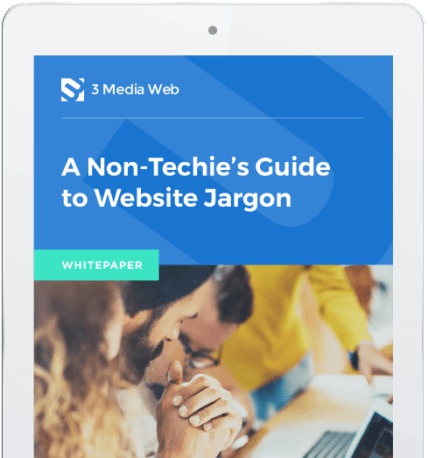Without web development experience, it’s difficult making sense of complex technologies like front-end and back-end web development. From frameworks, coding languages, PHP, databases, and beyond, it can be overwhelming for novices and non-technical professionals to grasp.
Lack of understanding, of course, makes the job of CEOs and hiring managers more difficult when it comes time to source a web agency for a web development project.
For our non-coder friends out there, this article is going to introduce the concept of back end infrastructure. We’ll discuss the key intricacies so you can make more informed decisions for your company or corporation.

Before We Dive Into Back End Web Development…
First things first, there are some concepts and terminology you should know before we start to dig in. Let’s start by getting that out of the way, then we’ll dive into the fundamentals of back end web development.
All this talk of back end web development going over your head? You don’t need to do it alone. Our expert web development team is here to make it easy for your business. Reach out today to get started.
What Is A Front End?
We won’t be covering front end development in this article beyond this section as it warrants an article of its own.
That being said, you’ll still need to know what it is and what it’s relationship is to the backend so it certainly bears mentioning here.
Consider the front end as the client-side of a website. Basically, the side of it that users can view, explore, and interact with. The page you’re seeing now, for example, is part of the front-end experience.
What Is A Back End?
Alternatively, the back end is what occurs behind the scenes on the server and database. It’s considered the server-side of a website and is basically all of the parts of the website that the user doesn’t see.
“Backend development is the skill that powers the web. Yet it does it modestly, without fanfare—allowing people to browse their favorite sites without even knowing about all the work put in by the backend developer or team.” –Kristal Tolani
The Basics of Back End Infrastructure
The back end is made up of the server, a database, and a back end application (as well as some APIs).
- The server is the computer that runs the back end web application
- The database is what contains all of a website’s data
- And, the back end application is what communicates between the server and the database using server-side scripts
What Are Server-Side Scripts?
You’ll often hear the term server-side scripts referenced in articles and discussions on back-end web development. Server-side scripts are an important part of what’s going on behind the scenes of a website.
Server-side scripts are what web developers use to build the back end web application. Site users do not see the scripts; however, they will be directly affected by them via the site’s user experience.
RELATED READING: 4 Visual Elements Your Website UX Needs To Get Right
Again, server-side scripts are responsible for transmitting data between the the server, and the database, and that data is provided by the front-end or a back-end application.
Here’s an example of how it works:
- A user visits the website and logs into their user account.
- They update their profile picture and email address.
- As soon as the user submits their changes, the front end delivers that data to server-side scripts.
- The server-side scripts then relay the updated information to the back end application and process the changes on the server.
- Lastly, the user information is updated on the database completing the user’s request.
Server-side scripts are used to retrieve any type of data requested by the user whether it be via drop-down menus, radio buttons, text fields, and so on.

Recapping Server-side Scripts
- Can be activated by a site’s code and are run on the server
- Communicate information from the server to the database
- Fulfills user requests by transferring data between a site’s server to the browser (similar to our example above)
- Responsible for powering dynamic web app functions like user validation, data retrieval, navigating site pages
- Is a major player in the way a database is designed, developed, and maintained
- Used to create Application Programming Interfaces, or API’s
You could think of server scripts as your site’s librarian.
Imagine that the site’s database is a huge, expansive library. When a user visits your site and requests something specific, the server scripts act as the librarian by locating the exact piece of data they are requesting and presents it back to the user in the browser.
Ideally, this all happens quickly, seamlessly, and securely.
Languages & Back-end Frameworks
There are multiple languages and frameworks that back end developers can use. Which language they actually decide to go with will be based on the requirements of the app they are building.
Different languages and frameworks will each feature their own set of pros and cons. The file size, compatibility, overall performance, and amount of code required will all depend on the chosen language.
Object-Oriented Programming vs. Procedural Programming
There is even contrast in styles among different languages. Developers must consider whether to use object-oriented programming (OOP) languages or a procedural programming language.
W3Schools.com explains the differences:
“Procedural programming is about writing procedures or functions that perform operations on the data, while object-oriented programming is about creating objects that contain both data and functions.”
Although, it should be noted that OOP languages do have some benefits over procedural programming. For example, OOP is faster and executes more easily. It is also more clearly structured for programs.
Another big advantage of OOP is that it enables pieces of an application to be fully reusable, taking fewer lines of code and a more abbreviated development time.
RELATED READING: Strong Website Design Relies on Attention to Detail
The Popularity of PHP In Back End Infrastructure Development
It’s fair to say that PHP is the most popular back-end language—it’s found on the majority of websites including Facebook, WordPress, Wikipedia, Microsoft, Flickr, and a lot more.
In fact, W3 Techs PHP Market Report notes that PHP is used by 78.9% of all the websites whose server-side programming language we know.
That being said, PHP isn’t the only option for back end web developers.
Some other common languages include:
- Ruby (which is used on Hulu and Basecamp)
- Java (found on Verizon, Twitter, and others),
- Python (powers YouTube, Google)
However, there are many reasons PHP powers the vast majority of websites. Some of the most relevant reasons are:
- PHP is Open Source – It’s free to use and benefits from regular version updates and a thriving online community and support system
- Not tied to a specific platform – PHP works on all operating systems like Unix, Linux, Windows, and so on.
- Ease of use – It’s easy to learn, fast to build with, and relatively uncomplicated to maintain
- Many framework options – Works with a variety of frameworks
- Speed & performance – It can be loaded quickly even by slower internet connections
- Security – PHP has built-in tools to prevent security threats

Perhaps one of the largest benefits, however, is PHPs compatibility with various database management systems.
For example, MySQL, Apache, Oracle, and others. This makes PHP ideal for processing data, file uploads, and managing large databases.
All of this is important to the bigger picture because a good database design is what makes websites scalable and offers more flexibility in customizations.
Which leads us to the next bit of crucial information:
Databases are really important.
It’s All About The Database
Obviously, you want the entire backend web development infrastructure to run seamlessly and efficiently so the user has a good experience using the site’s front end.
Having a poorly designed database, however, can quickly turn a website into a disaster zone.
A bad database simply makes everything else much harder to do.

Symptoms of A Bad Database
Several things can result in poor database design but are perhaps most commonly a result of an inexperienced database designer, unrealistic time frames to develop the back end and the database, lack of proper database maintenance, and/or inadequate resources.
This usually results in problems later on down the road that will hurt the usability of a site.
- A Bad Database Slows Everything Down
For example, a website can be dramatically slowed down by a bad database—pages may load slowly, e-commerce transactions can take too long to process, and user requests to update their data like from our example above may not work altogether.
- Faulty Databases Lead To Site Outages
Worse yet, issues with a database can even cause a system outage if it runs out of data storage space. A challenge that occurs as a result of a high number of data volumes or some other resource that becomes unavailable (such as a partition, data set, or some kind of package).
- Improperly Designed Databases Trigger Unnecessary Equipment Upgrades
When this happens, it’s not uncommon to see organizations to continually throw money at the problem by trying to fix it through hardware upgrades like servers with higher memory and storage capacities.
While a larger server may be a serviceable patch to the problem temporarily, if the database issues aren’t resolved, costly hardware upgrades become a regular thing.
If your company has been making frequent upgrades, it may indicate a larger issue in your site’s database.
Best Databases For Back End Development

Again, when choosing the best database engine to use for the back end, the developer will have some choices.
Although, there is a clear leader in the pack…
MySQL is the definitive database used on PHP websites. It is a great choice for a website that will have large amounts of data and/or users.
MySQL runs on the server and is ideal for large or small applications. Its popularity is increased in large part by its lighting speed, reliability, and ease of use. Like PHP, it can be compiled on many different platforms and is free to use.
If your website is built with PHP, some additional database engine options are:
- PostGreSQL is updated more frequently than MySQL, however, it’s still said to run a bit slower
- SYBASE is more popular on enterprise-level applications and is one of the more secure options which explains why it’s the chosen database for the United States Department of Defense and the CIA
- Oracle is prevalent for mission-critical commerce applications. Its license is proprietary, but it is available in four different versions to suit different use cases and budgets.
- DB2 comes to us from IBM. It’s been around since the 1970s and is still sometimes used for e-commerce implementations. However, it does require a PECL extension to make it work with PHP.
RELATED READING: A Guide to Maintaining Your WordPress Website
Develop Your Back End Using Clean Code
Code that powers websites generally falls into one of two categories: code and clean code. The truth is, you can probably get by with even the most basic code that’s not written in the best possible way.
But clean code gets you something more. Something worth the effort in doing it right…Clean code improves your website’s search engine ranking performance.
Don’t listen to the naysayers denying the fact. They argue that because the impact of clean code is “indirect,” or that it seems irrelevant when the reality is there’s a significant difference between the SEO value of clean code versus bulky or poorly written code.
Understanding How Google Ranks You and Why Clean Code Matters
The Google algorithm decides your website’s ranking value by crawling your website with a bot. The bot runs regularly to ensure all new pages are registered and valued. Ideally, your website and all the majority of its content is visible to Google’s crawl bot.
In fact, it is a net-negative to your SEO performance if you block content. (There are only a few instances in which you wouldn’t want the bot to “see” certain content on your page. For example, customers’ private account pages that shouldn’t be publically available.)
“Googlebot is the generic name for Google’s web crawler. Googlebot is the general name for two different types of crawlers: a desktop crawler that simulates a user on desktop, and a mobile crawler that simulates a user on a mobile device. Your website will probably be crawled by both Googlebot Desktop and Googlebot Smartphone.”
—Google
Now, as Googlebot is reading your site, it is gathering the most fundamental content. This includes things such as your headers, sub-headers, any metadata, the types of media and sizes, etc.
Yet, a jam in your website’s code can complicate the bot’s ability to absorb all the information on your site. When that happens, unfortunately, it hurts your ranking.
This can be troubling at times, such as when you are working with a highly customizable WordPress theme like millions of websites already do.
RELATED POST: How to Apply Responsive Design Correctly to Your Website
How To Tell If Your Site Has Clean Code
When looking at the coding for your website, focus on things you can do to make it cleaner and lighter.

First, run some quick tests.
A good starting point is a Pingdom Website Speed Test. We like this particular tool because it has been designed with experts and novices in mind—it’s smart, but not overly complex to use. Just enter your website URL and the tool will report back with its findings.
You’ll be able to see content load times from the CSS to the JavaScript on your website. The tool points out what’s slow, what’s fast, and if files or images are too large, giving suggestions on what needs to be fixed.
Validate your code
You can also type in a URL inspection tool like Search Console to see how search engines like Google interpret your site. If you notice in the results big sections of text missing from the pages on your site, you will need to validate your site code to check for specific errors.
To validate your code, you can use the W3C Markup Validation Service. Although this is typically something most business owners will not have to deal with personally. Rather, their web developer will take care of these details.
Need to get your website up to the clean code standards that can benefit your performance, organic traffic, and conversions? Reach out today to get started.
The Characteristics Of Clean Code
Clean code has a common set of characteristics to make it easier to identify. Each serves its own purpose. If you’re reading through your code, or when a web developer is reading it for you, you want the code to exhibit as many of the following attributes as possible.
Clean Code Is Efficient
When code is developed with specific ideas and goals in mind it is almost always faster. It trims the fat, creating a lean, efficient website.
Clean Code Is Easy To Read

Any time a new designer or developer looks at the code on your website, you want them to instantly be able to understand what the code does. Clean code is the best way to do that.
Clean Code Is Easily Maintained
The developer who writes your site code won’t always be the same person who has to update it. So, the code needs to have a clear logic and be as short and simple as possible. That way you avoid any unnecessary confusion and slow-downs in the maintenance.
Clean Code Conforms To Web Standards
Web standards, such as those put forth by the World Wide Web Consortium (W3C), make your site a powerful communication tool. Without uniform and consistent web standards, it is more difficult for web developers to understand source code. (Further reading: Web Design Standards: Guidelines for Consistency)
Clean Code Is Extensible
You can future proof the code on your website, at least to some extent. Clean code makes it easier for your website to adapt to new functionalities or other evolving conditions that may pop-up down the road.
Clean Code Is Reliable
Simply put, clean code makes your site more secure and reliable. The less downtime your site experiences, the better it is for your business.
RELATED POST: Image SEO: 6 Ways to SEO-Optimize Images in WordPress
How To Optimize Your Website With Clean Code

So, now that we know a few things about what makes code clean code and why that’s so important to the Googlebot and your website’s success, let’s explore a way to improve the quality of your site’s code. Thus, giving it an SEO boost and giving it a better chance to rank well in Google search results.
You might be surprised to know that there’s one big culprit we often see when clients come to us wanting to speed up their slow websites and make their code clean…
…big, bulky WordPress themes.
Avoid WP Themes With Heavy, Bulky Code
In all fairness, the perception that premium WordPress themes are great is understandable. It’s a quick way to get a website launched with a decent design and customization options.
But, it doesn’t really work out like that.
The “quick fix” WordPress themes allure you with can be more trouble than they lead on to be in certain ways.
At their core, WordPress themes need to do the impossible. They need to be everything to everyone. Because of that, they’re usually bogged down with a ton of stuff the average user doesn’t need.
Because WordPress themes have to pack so much into their code in order to make everyone happy, you end up with a website that’s bloated and slow. Not to mention that once you start adding plugins, it only gets slower.
Slow websites, of course, impair the user experience.
Page abandonment rises as page load speeds increase. Many all-in-one WP themes take a good four seconds to load and, by then, you have lost 25 percent of your traffic.
Yikes.
At that point, it’s safe to say that Google’s crawl bot might not walk away with positive information about your site.
“At Google, users come first. Studies by Google show that average 3G loading speed is very slow. They also show that users leave the site after about 3 seconds. This means that their experience is bad and Google doesn’t like ranking sites which provide a bad user experience.”
—-Cognitive SEO
Sure, you could remove everything you don’t want from a current template and tweak it to stay functional, but this causes headaches if done wrong. And, in the end, that takes time and resources, canceling out the main appeal of using WordPress in the first place.
Use Custom Code From The Beginning
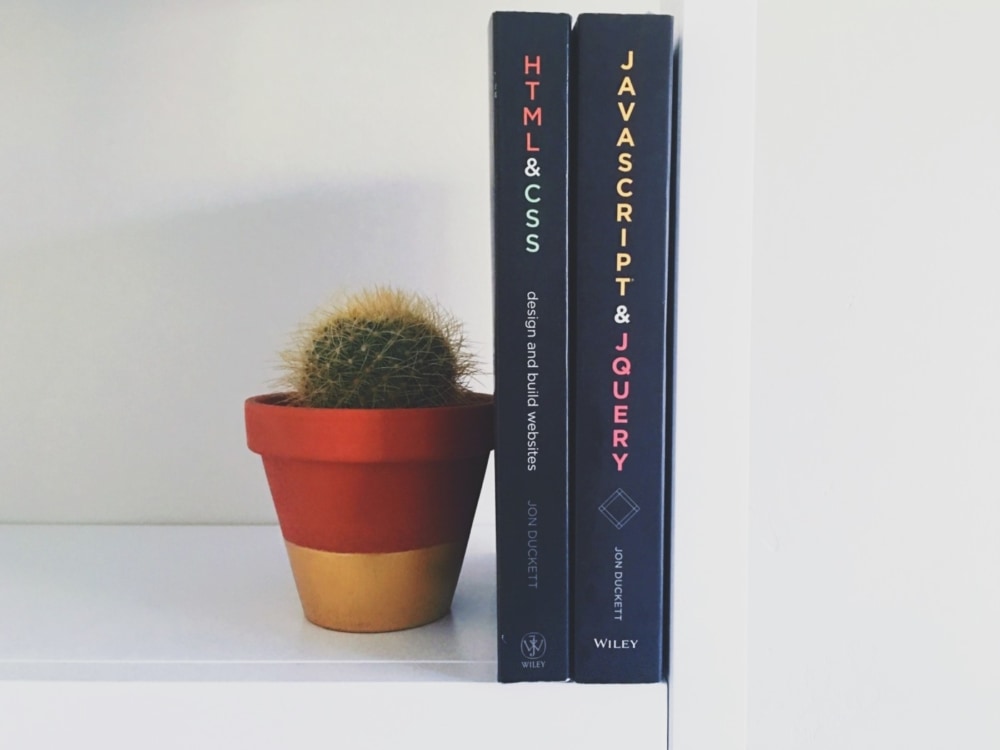
You are better off having your web developer coding a clean HTML5 template instead. This lets you start from the beginning, which creates the cleanest code possible.
Clean custom code is made specifically for your site and is built to suit only those needs. This makes it far faster than WordPress themes.
Further, if you work with a good web design agency or developer, you will be able to fully customize your site however you want it. You are not losing out on customization options by not using WordPress.
You’re just going about customization in a way that’s more efficient for Googlebot to read, understand, and rank your website.
The biggest appeal, perhaps, is that your faster page load speed will lead to a higher percentage of visitors taking in what your site is about. Additionally, it will boost your website’s ability to rank well.
There’s this added benefit as well:
“Since you know the web structure easily [on a custom HTML5 site], the sitemap will have a simple index which is recommended by all the search engines. You can also specify the frequency in which the contents are modified so that crawlers can come and do their job at the same time frame. An advantage in SEO.”
—Sankar Gopinath, Asst. Digital Marketing Manager, SIVA
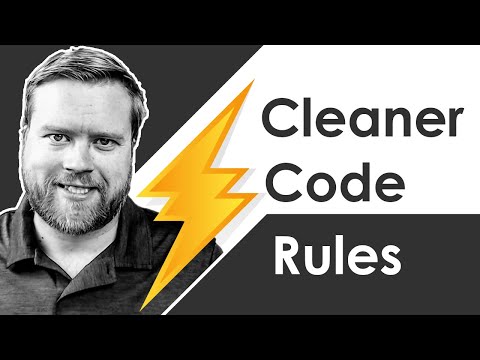
A Clean Code 101 Checklist
- Use only one <title> tag per page.
- Use one, unique meta description on each page. They are essentially free advertising, so use this space to write an informative description of the page. Don’t just copy/paste your homepages meta description into the header of all your site’s pages!
- Make your <H1> tag engaging to a real person, not a Googlebot.
- Use descriptive anchor text in your links to give search engines an idea of what the page is going to be about, which in turn helps it to understand the topic of your site as a whole.
- Add <nofollow> tags to all the links posted by users of your site in the comments section. This prevents people from spamming your comments with junk links that will damage Googlebot’s trust in your site as authoritative.
- Make sure all non-decorative images have descriptive alt tags that tell what the image is and about.
Start Your Back End Web Development Project Off On The Right Foot
Fortunately, fixing database issues—or better yet, starting with a good database—is often much less expensive than equipment upgrades.
Of all the things web developers say people shouldn’t try taking the DIY approach on, database design especially stands out. One of the best pieces of advice I’ve heard given on database design comes from 10-time Microsoft Platform MVP, Thomas LaRock…
“Like dentistry, database design is something that is best left to a professional and not something you should do for yourself… Go out and hire an expert to help guide you.”
The key to getting the job done the right way and on schedule is to work with a trusted professional or agency who has experience in designing, developing, and managing all aspects of the back end infrastructure.
We are an award-winning web development agency with decades of combined experience in both back end and front end architecture.
Our work speaks for itself.
Reach out to 3 Media Web today for a consultation. We’re looking forward to lending our expertise to your company’s next web project.