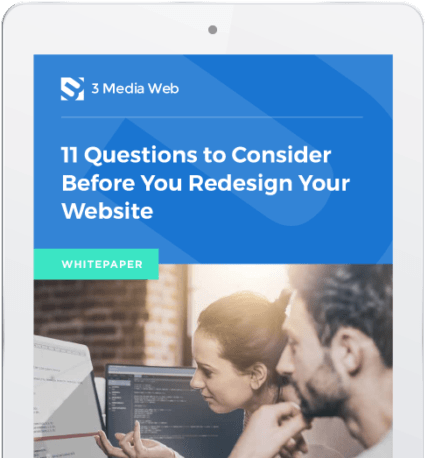Web Design Ideas: 5 Factors That Improve UX
Web design ideas are more than looks. After all, even a beautiful website can give visitors a poor user experience. If a website doesn’t respond in ways users expect, they may become frustrated and leave your site, never to return. If you’re looking for ways to improve your website’s UX, consider these five factors — does your website have them?
Interactivity
“Users want to engage with websites. And websites want users to engage with content. This symbiotic relationship will hold until the end of time. Expect to see this principle manifested as more gamification and more micro-interactions between websites or apps and users. The trick to executing this technique is making it seamless. Designers are creating games that don’t look like games at all, where the lines between micro-interactions and gamification are blurred. One thing to remember about micro-interaction is the best ones are tiny, simple and become part of a user’s everyday life.” — The Next Web
Animation
“Every time you animate an object on the screen, it says something. It’s human nature to assign meaning to why something is moving based on our experience with real-world physics or by anthropomorphizing the animating objects. Good UI animation takes advantage of that opportunity to communicate something meaningful, not leaving it up to chance or software defaults.” — Fast Company
Simplicity
“Whatever design path you choose to go down, do not be tempted to overload your site or application with too many features and choices for the user. Having choices in life is a good thing, but if you present users with too many, this can confuse and irritate them. It has been proven that users are far more likely to purchase your products or services if they are not presented with too many choices. This also leads to greater user satisfaction, so if you clutter your interface, it will likely result in much lower conversions. Avoid multiple feature models and keep it simple.” — Search Engine People
Strong Architecture
“Information architecture is the organization of information within site. It’s important to make sure the structure of content makes it easily accessible and discoverable. This information is usually organized by creating a sitemap. A sitemap is a diagram that shows all the pages of a website and the hierarchy of where they’ll live about each other. It generally focuses on the big picture and doesn’t get into much detail about what will be on each page. The sitemap will also show any integration points with third-party software and will help the engineers determine any content management tools they may have to build.” — imarc
A Clear Call to Action
“The best web design ideas immediately guide the visitor to their desired action. Whether a conversion for your site means placing an order, opening an account, downloading a document, or submitting a form, the visitor should immediately know what to do and be able to see this action immediately when they load the page. Proper conversions tracking allows you to update your site content and layout to drive an optimal number of conversions. If you have compelling content and no means of conversion, you’ve dropped the visitor out of the flow. They may convert at a later point by coming into a brick and mortar location or by calling a representative, but do you really want to risk losing them while you’ve got their attention?” — Business2Community